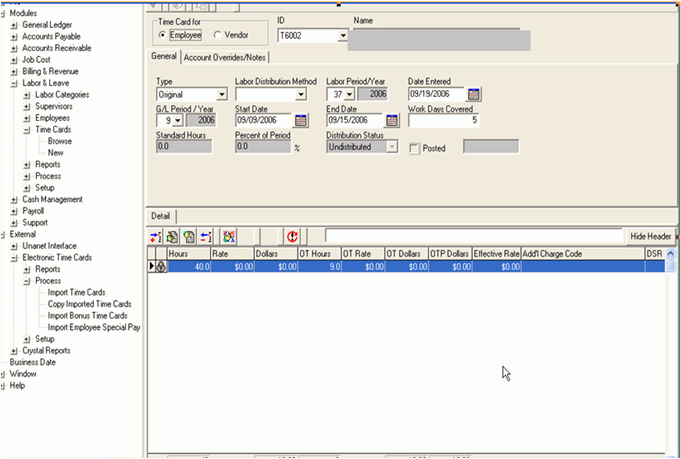|
|
|
|
This help page will address a number of topics having to do with exporting time data from Unanet into Sympaq.
Topics covered on this help page include:
A Unanet to Sympaq Time Export template file has already been loaded into your Unanet system and customized to meet your Unanet and Sympaq SQL configuration.
As a Unanet Administrator, export the .csv file out of Unanet by clicking on: Admin > Export > Blue Sideways Triangle next to the Unanet to Sympaq Time Export file (export file name may vary); select the appropriate criteria (Date Range, etc); Run Export.
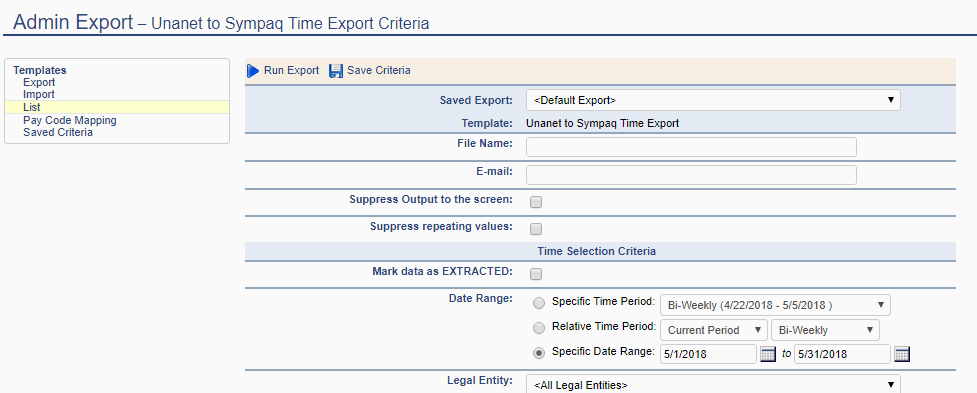
Once the export is finished, scroll to the bottom of the page and click: ’Download the file’.
Save the file (.csv format) in a location where you can find it later for import into Sympaq SQL.
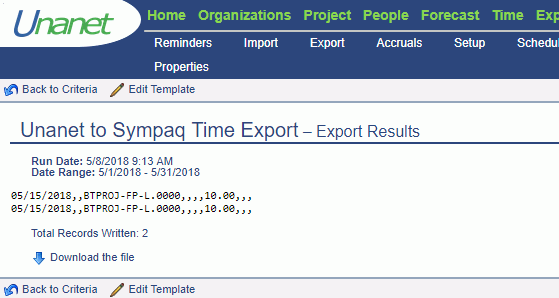
Login to your Sympaq SQL system as an Administrator.
Import the .csv file into Sympaq by clicking on: External > Electronic Time Cards > Process > Import Time Cards
Click on the button labeled ’…’
Find and select the .csv file that you wish to import
Click ’Open’
Click ’OK’
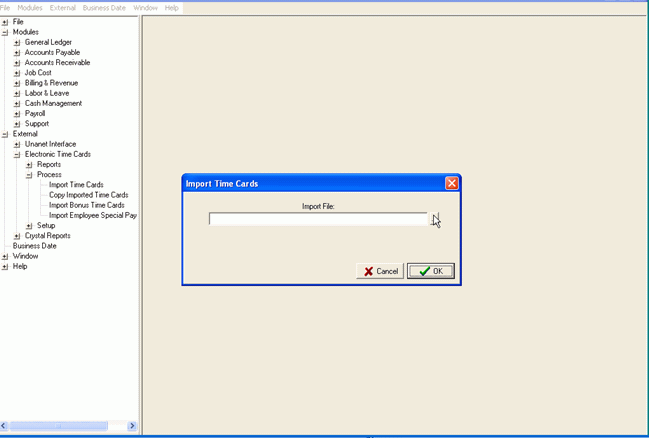
After you click on ’OK’ you should receive the following message:
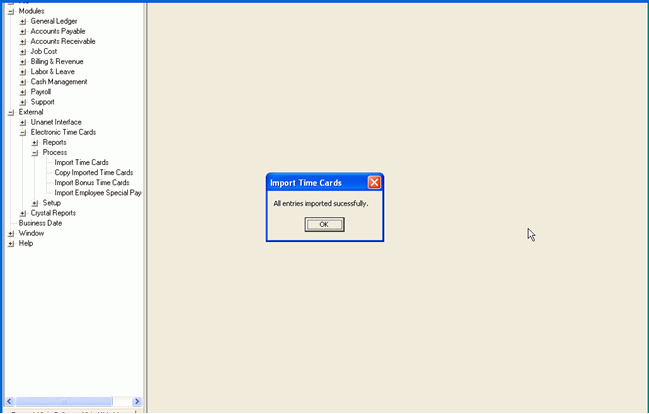
Copy the imported Unanet Time Cards by clicking on: External > Electronic Time Cards > Process > Copy Imported Time Cards
Click ’OK’
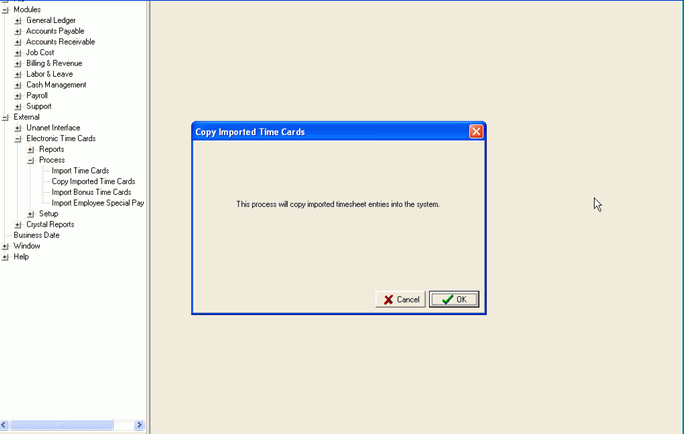
To verify that the imported time is on the timecard, click on: Modules > Labor & Leave > Time Cards > Browse > Click on the appropriate Time Card