|
|
|
|
This screen can be used to create and maintain the set of Purchase Order (PO) formats that will be available for use in your system. You can also copy an existing format and make any necessary changes for the new format.
Purchasers will be able to select from the list of available formats when creating or editing a PO.
Making changes to an existing layout will not impact any existing POs. Only those draft POs generated after the layout has been changed will reflect the modified layout configuration.
This screen is available to users having the Administrator, P&R Administrator, or AP Administrator role.
This screen is available with the Project Financials family of Unanet licenses.
Topics covered on this help page include:
You may also be interested in:
Admin >> Setup >> Images (for more information about loading invoice logo images in Unanet)
This screen presents a listing of the PO formats that have been defined in your system.
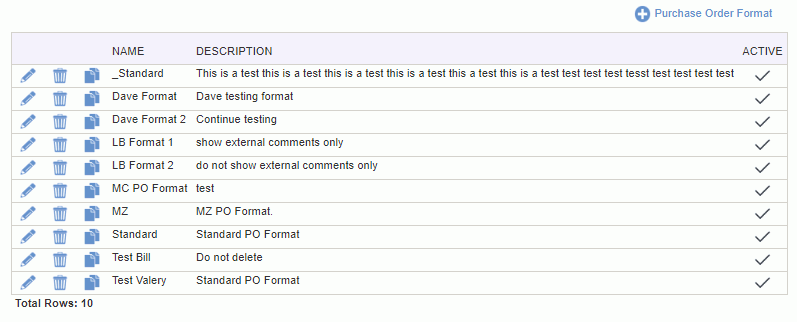
|
|
|
Clicking on the add PO format icon (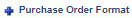 ) or edit pencil for an existing format allows you to manipulate a format.
) or edit pencil for an existing format allows you to manipulate a format.
Using the controls on this page allows you to provide the basic information such as Name and Description, and also allows you to define over-arching behavior for the entire format.
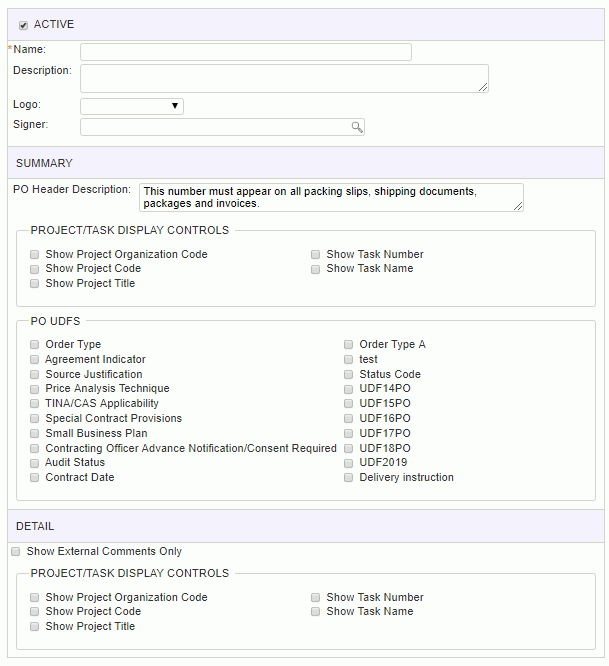
|
|