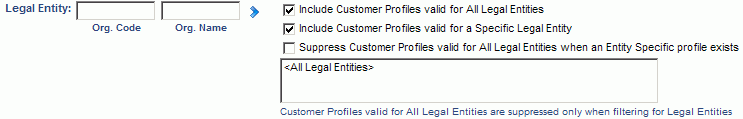
! Important Tip !
Use the % (percent sign) in any filter field to populate the multi-select box with all available items.
|
|
! Important Tip ! |
The Legal Entity selection criteria can be used to narrow down which customer organizations will be included in the output (by limiting the results to a sub-set of Customers having been specified as a Customer for a particular Legal Entity or All Legal Entities). By default, no filtering by Legal Entity will occur.
If you do not want to include Customers for all Legal Entities, you can use the Legal Entity filter option and click on the filter icon (![]() ) to narrow down the list of items in the multi-select box. Once you have narrowed down the list, you can further select and de-select individual items in the multi-select box.
) to narrow down the list of items in the multi-select box. Once you have narrowed down the list, you can further select and de-select individual items in the multi-select box.
What is eligible to appear in the multi-select box filtered results?
The Legal Entity Organizations that may appear in the filtered results include only those organizations that have been defined to be a "Legal Entity". This relationship is defined on the Organization >> Edit >> Financials tab.
The options available to refine the items included in the multi-select box include:
The options available to further restrict the resulting output must include at least one of the first two check boxes described below:
Note that unlike many selection criteria screens, the resulting output of this export will include the results of both check box subject areas above (that is, the union / combined results of the two areas and not the intersection of the two data sets).
Also, for more complex searching:
 Learn more about using Wildcards in your filter criteria (e.g. % for all)
Learn more about using Wildcards in your filter criteria (e.g. % for all)
 Learn more about comma separated lists
Learn more about comma separated lists
Note that after making any changes to the filter criteria, you will need to click on the filter icon (![]() ) or enter to re-populate the multi-select box.
) or enter to re-populate the multi-select box.