|
|
|
|
A manager has the ability to view timesheets, expense reports or skill data for users that are currently submitters in any approval groups for which this manager is an Approver (or an Alternate Approver).
This screen is accessible via the People >> My People menu options.
You may also be interested in:
The list of users is separated into two groupings, those that this Manager is a Primary Approver for, and those that can be viewed because this manager is an Alternate Approver for some other manager.
You can click on the expand icon (![]() ), to view the Alternate Approver for section.
), to view the Alternate Approver for section.
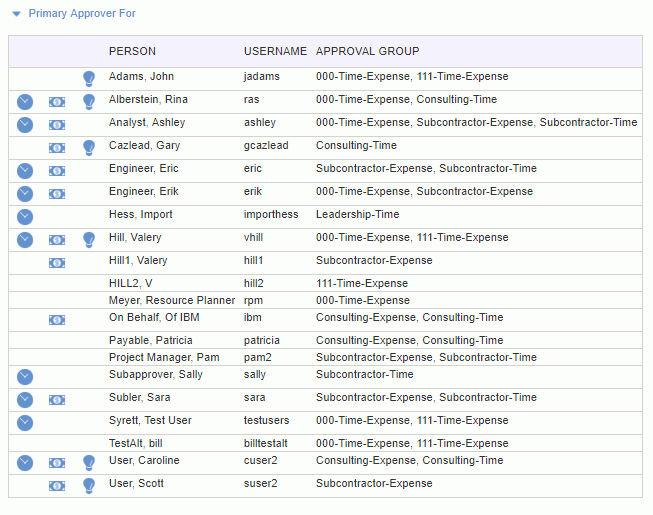
|
|
|
Click on a link below for more information about functionality associated with each icon:
 Timesheets (
Timesheets ( - to display a list of timesheets)
- to display a list of timesheets)
 Expense Reports (
Expense Reports ( - to display a list of expense reports)
- to display a list of expense reports)
Skills ( - to display the skills management screen)
- to display the skills management screen)
The resulting list of timesheets and list of expense reports screens are similar to the administrator versions of these same lists (with restrictions as to which users this manager can see and also without the administrative adjustment capabilities).