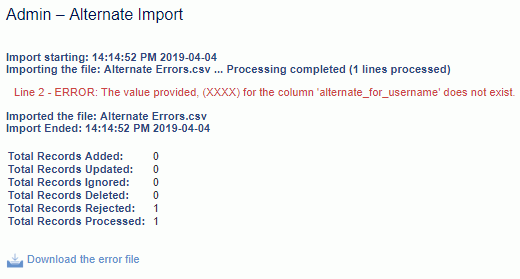|
|
|
|
This feature allows for the importing of Credit Card transaction information into the Unanet system. Credit Card transactions are loaded into a central repository where Expense users can subsequently transfer line items to specific expense reports, identifying which expense type each transaction will be associated with. Note you cannot associate imported transactions with Advance or Cash-Return expense types.
This import is specifically designed to handle the American Express - KR-1025 formatted import file. See "Import Credit Card - Generic" for a similar mechanism designed for importing generic credit card transaction (ie. non-KR1025 formatted credit card details).
This screen is available to users having any of the following roles: Administrator and P&R Administrator
This feature is available with any Unanet edition.
Topics covered on this help page include:
Import Screen (invoking the import via the user interface)
You may also be interested in:
System Message - "FATAL: IMPORT FAILED>:java.text.ParseException: Unparseable date." (further information from the Knowledge Center)
The Import Credit Card screen simply looks like:
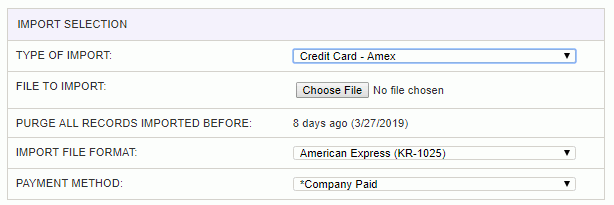
|
Field |
Description |
|
Type of Import |
Select the appropriate import type from the list of available types of imports. |
|
File to Import |
Enter (or browse for) the file that you would like to import. |
|
Purge All Records Imported Before |
Previous imported credit card transactions will be purged after a predefined number of days if they are not associated with an expense report or if the transaction is associated with an expense report that is in the COMPLETED or EXTRACTED status. The number of days before purging is controlled by the Purge Imported Transactions Older Than (unasense.creditcards.import.purge_days) property in the unanet.properties file. The default is set to 90 days. Setting this property to a value of 0 (zero) will prevent imported transactions from ever being purged. |
|
Import File Format |
Specify the format of the file being imported. Note: The American Express (KR-1025) is currently the only supported format. |
|
Payment Method |
Specify the default payment method to be associated with the imported credit card transactions. Available values will include active Payment Methods allowed for P&R use. |
The import process is triggered by pressing the Import button. All Warnings and Error messages are written to the screen and can then be saved if desired. While some line items may be found invalid and rejected, the remaining line items will be successfully imported and saved in the database. The rejected line items will be written out to a file on the Unanet server as well as displayed at the bottom of the Import results page. The rejected record file name will be the import name (from the Type of Import drop-down on the Admin>> Import page) , concatenated with a space and "Errors.csv" (e.g., Item - Master Errors.csv, Alternate.csv, etc.). The file will be placed in the Unanet temporary directory (which is defined by the Temp Directory (Fully Qualified Directory Name) (unanet.temp_directory) Unanet property). You can also click on the Download the error file link at the bottom of the Import results page (sample image follows).