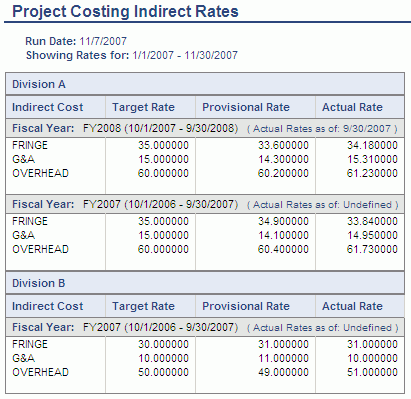|
|
|
|
This report provides a detailed view of the Indirect Cost Rates defined in your system (by Fiscal Year), and includes any populated Target, Provisional and Actual rates by Indirect Cost pool. These rates are maintained by an Administrator via the Admin >> Setup >> Cost Structure >> Indirect Cost Rates screen.
Only those project's having a Cost Structure indicated will be included in the Project Costing reports.
Actuals charged by users having a default Cost Structure / Cost Element definition (or project level override Cost Structure / Cost Element definition) will immediately appear on the Project Costing reports (that is, these reports include time having any timesheet status).
This report is available to users having any of the following roles: Administrator and P&R Administrator as well as the following roles so long as they also have the Cost Rate Manager role or the Allow Project Cost Reporting for Non-Cost Rate Managers (unanet.non_cost_mgr.allow_project_cost_reporting) property is enabled: Project Manager, Project Lead, Project Approvers, Project Viewer and Resource Requestors (and their alternates).
This report is available with the Project Tracking and Project Portfolio family of licenses.
Topics covered on this help page include:
Selection Criteria (options available to tailor report output)
You may also be interested in:
Project Accounting > Instructional Guide (additional Knowledge Center information)
Fiscal Year (Define Project Accounting Fiscal Year begin and end dates)
Cost Elements (Define list of Labor, ODC and Indirect Cost pools)
Cost Report (Define the list of Cost Elements, formula for sub-total and total lines to be included in your Project Costing reports)
Cost Structure (Define list of Cost Structures available in your Unanet installation)
Labor Cost (Specify Labor Cost elements available for a particular Cost Structure)
ODC Costs (Specify ODC Cost elements available for a particular Cost Structure)
Indirect Costs (Define the Indirect Cost pools and their formulas for a particular Cost Structure)
Indirect Cost Rates (Maintain the Target, Provisional and Actual Indirect Cost Rates for each Indirect Cost pool for a particular Cost Structure)
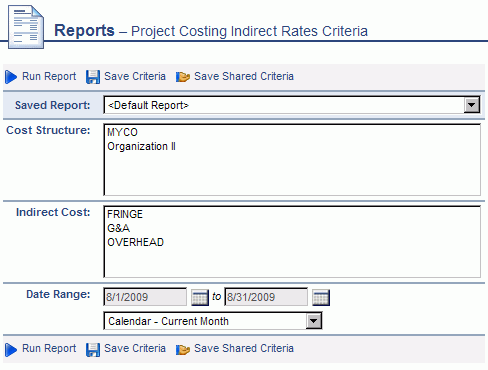
|
|