|
|
|
|
The Cost Pool Calculation List screen is available to view and post details from previously calculated cost pools. From this screen you can view the detail transactions that make up a particular cost pool calculation for a fiscal period. Depending on the configuration options of a Cost Pool Group, specific transactions can be posted to the General Ledger and actual Indirect Rates can be updated on associated Cost Structures.
This screen is available to users having any of the following roles: Administrator, GL Admin
This screen is available with the Project Financials family of Unanet licenses.
Topics covered on this help page include:
Search (to refine the list of cost pool groups for which you wish to post or void cost pool calculations)
List (to select and initiate the post or void process)
View (to view details of the cost pool calculations by cost pool)
Click Thru (to view the General Ledger Details report showing supporting details for particular entries)
Post (what happens during the post process)
Feedback (details of the post process will be displayed to the screen)
Void (what happens during the void process)
You may also be interested in:
Using the Search screen, you can refine the list of Cost Pool Group calculation with which you have interest. The list can optionally include those entries that are available to be posted and/or those that have already been posted. Additional options exist to allow for the list to include or exclude those posted entries that have been voided.
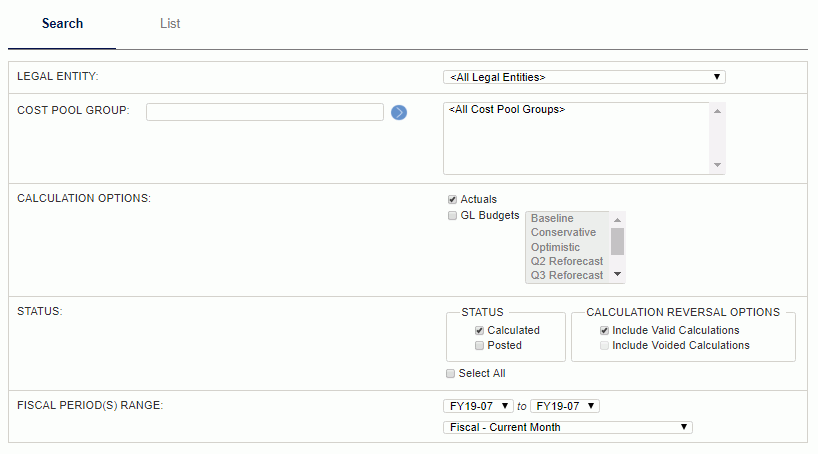
|
|
The resulting list of Cost Pool Group calculation entries will resemble the following. From this screen, you can view the specific details that were identified for inclusion in the Pool and Base amounts, delete an unposted calculation entry, view the Statement of Indirect Rates report (available for non-voided posted entries and Forecasted entries), void a posted entry, or mark non-posted Actual entries to be included in the posting process.
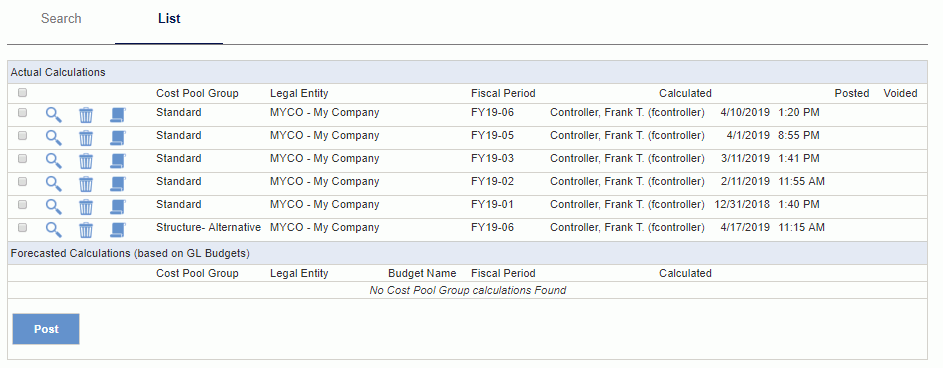
|
|
|
Clicking on the view icon ( ) from the List will present you with a listing of the Cost Pools associated with a particular Cost Pool Group entry.
) from the List will present you with a listing of the Cost Pools associated with a particular Cost Pool Group entry.
On each entry included in this table, you can again click on the view icon ( ) to display the Pool Calculation and Base Calculation details included in the calculation process for that specific Cost Pool.
) to display the Pool Calculation and Base Calculation details included in the calculation process for that specific Cost Pool.
The details in the Pool Calculation and Base Calculation sections will include all of the participating entries that met the requirements as of the most recent calculation process. As these individual values may represent summary entries, you can further click on the amounts in the Amount columns to view the GL Detail popup report showing the individual items included in any particular entry.
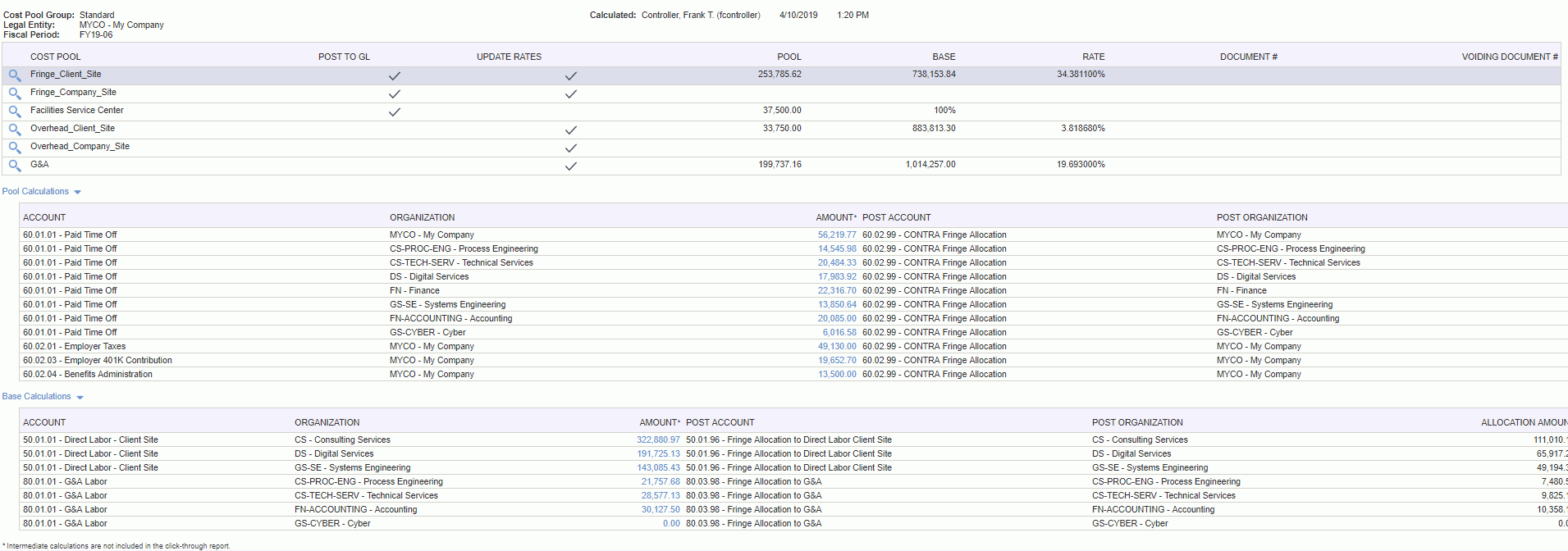
Clicking on the Amount column from the View Pool/Base Calculation details screen will present the user with a version of the GL Detail report, limited to those details included for the particular cost pool / fiscal period. Note that the details in this popup report will not include any 'intermediate' calculation entries that may have otherwise participated in the cost pool calculation processing.
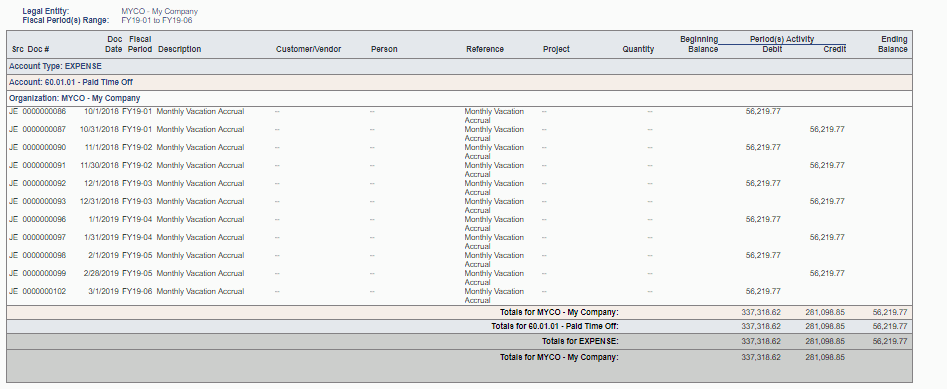
Eligibility for cost pool group calculations
Eligibility for a cost pool to be posted to Cost Structure
Eligibility for a cost pool to be posted to GL
Cost Pool must be defined to Post to GL
Entries must be non-zero entries.
Budget Calculation Note:
When calculating Budgets, the calculation period spans from the beginning to end of a fiscal year, regardless of Calculation Period: MTD or YTD. Also note that if the Base Calculation Method is defined as 'Hours' in any cost pools for the cost pool group, or if the Budget is not of type Income Statement, the calculation process will ignore that particular budget (with an appropriate message).
Post Process
Once the user clicks on the Post button, the details of the various cost pool group cost pools will be displayed to the screen. This output will provide further details and report any issues encountered during the post process. Upon completion of the posting process, the user is provided with just one option, clicking on the Back button to return to the list of Cost Pool Groups.
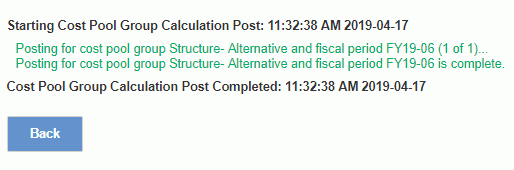
Prerequisites
Void Process
Posting to Closed Fiscal Year
When posting to or voiding a document from a closed fiscal year, and the document contains details for accounts having account types REVENUE and EXPENSE, where the credits and debits do not cancel each other out (i.e. the delta between the revenues and expenses is not = 0), this process will additionally need to generate an adjustment to the previously recorded RETAINED EARNINGS account for the closed year.
Note the adjustment will be generated regardless of the existence of the RETAINED EARNINGS account for the year being adjusted.
The adjusting transaction will have the following attributes: