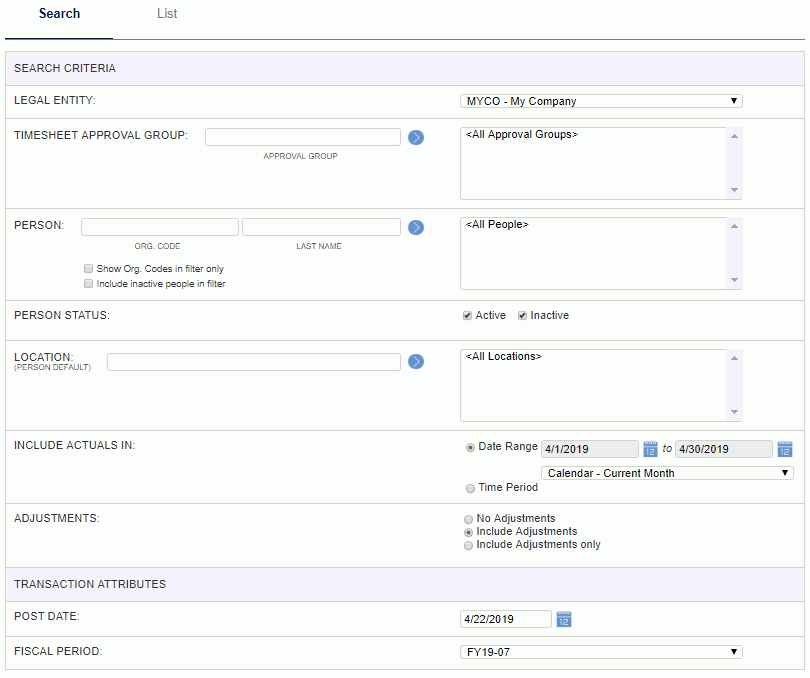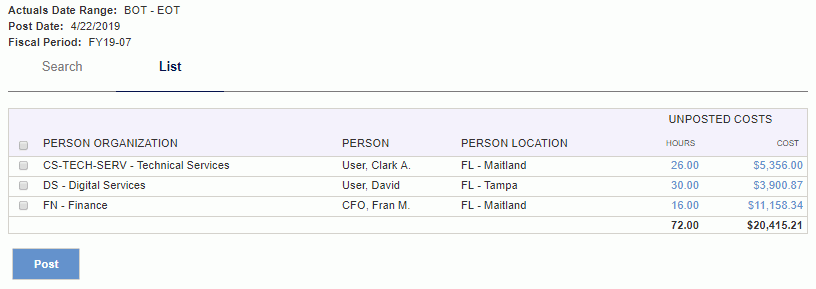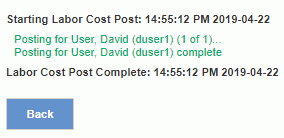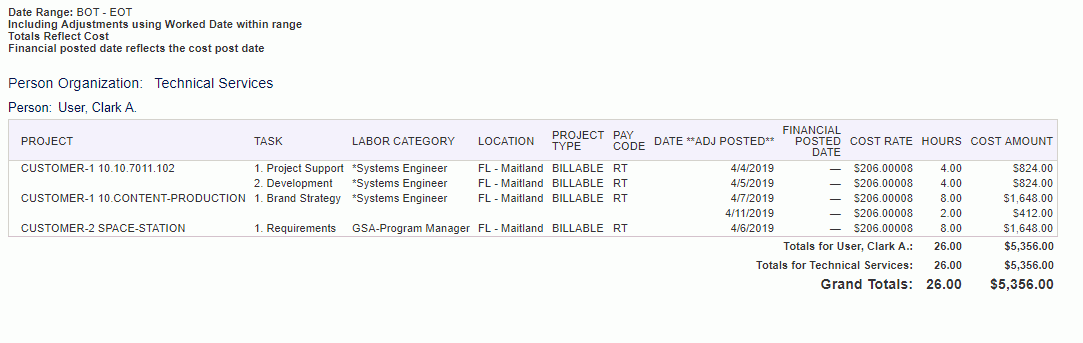Invoice & Posting - Labor Cost Post
Overview
The Labor Cost Post process provides a means to create journal transactions for costs related to timesheet entries using a process similar to the Billing & Revenue – Post process. The process will only pick up timesheets meeting the search criteria (and other conditions) that have yet to be posted. Once posted, the timesheet entries will be stamped to indicated they have been included in a post process. Depending on the Post to General Ledger (unanet.financials.post_to_gl) and Post to General Ledger Effective Date (unanet.financials.post_to_gl.eff_date) properties, the transactions can also optionally be posted to the General Ledger.
Using this feature allows you to capitalize on the robust Posting Group capabilities to manage the accounts associated with various transaction types. Further, using this feature allows you to better control which period transactions are to be associated with transactions (for improved cost reporting). It also allows for 'freezing' the accounts and periods with which transactions are associated. Many of the cost reports allow for reporting on posted data only, and thus this feature can also improve your ability to reconcile data with external systems.
Roles
This screen is available to users having any of the following roles: Administrator, P&R Administrator or GL Admin.
License
This screen is available with the Project Tracking and Project Portfolio family of Unanet licenses.
Topics covered on this help page include:
You may also be interested in:
Search
Using the Labor Cost Post Search screen, you can refine the list of users time entries to be included in a labor cost post process. In addition to providing selection criteria to narrow down the list of users time entries to be included, you will also need to specify the Transaction Attributes (i.e. Post Date and Fiscal Period) to be used during the posting process.
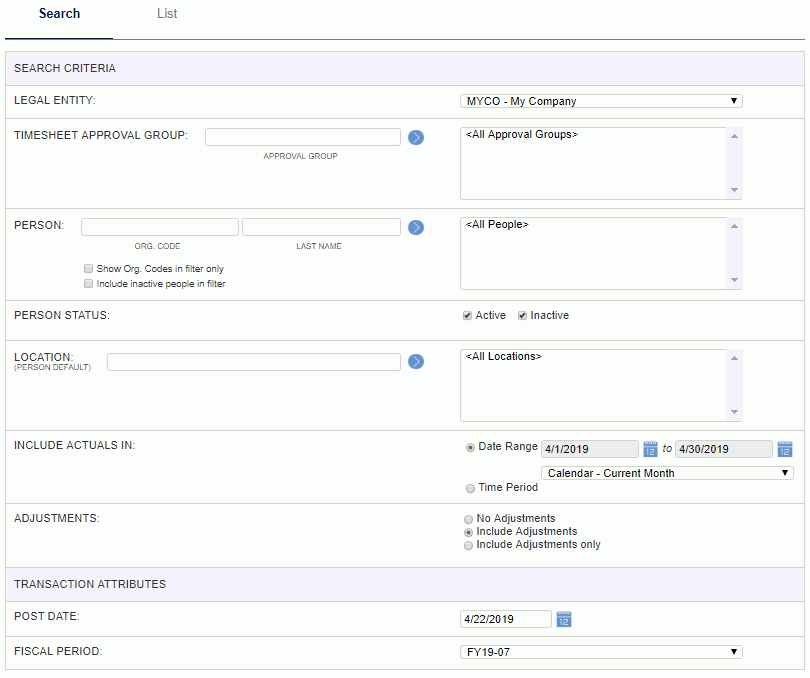
Field Descriptions (click on a link below for additional information):
List
The values displayed in the resulting list are limited to those actuals meeting the following conditions:
- Only users matching the search criteria will be considered.
- Only amounts from timesheets in the LOCKED or EXTRACTED status will be considered.
- Only time actuals yet to be posted will be considered.
- Only actuals charged to projects with Owning Orgs belonging to the selected Legal Entity (which could be a subset of a timesheet due to subcontractors charging to multiple Legal Entities on a single timesheet).
- Only actuals falling within the specified date range (using either Work Date or Post Date depending on the configuration setting in the Admin >> Setup >> Accounting >> Posting Options (Labor Posting) fields).
From this screen, the user can check one or many of the available check boxes and click on the Post button to invoke a Labor Cost Post for these amounts.
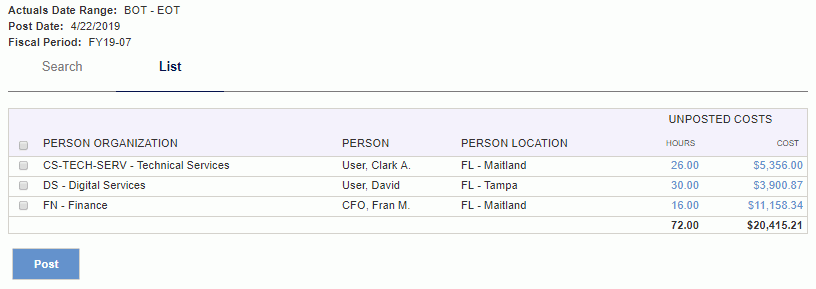
The Post button will only appear if the list contains at least one user having data eligible to be posted.
Field Descriptions (click on a link below for additional information):
Post Process
The Post process will create journal entries at the timesheet cell detail level. Optionally, general ledger entries will also be generated at a level determined by property settings. Further, posting General Ledger Cross Charge entries can also be enabled via property setting.
Project Prerequisites
General Rules for Posting Organizations and Accounts
- Rules for deriving posting organizations and accounts will come from the posting group associated with the project being processed.
-
- Posting group rules for any category not overridden by the project specific posting group will come from the system default posting group.
- All posted items will attempt to derive their posting organization regardless of whether or not Use Financial Organizations (unanet.financials.use_financial_orgs) is enabled.
-
- If financial organizations are not required:
- an item can be posted without a posting organization.
- if financial organizations are required:
- failure to find a posting organization for any item being posted will result in an error and the entire post being abandoned
- failure to find a posting organization that is a financial organization for any item being posted will result in an error and the entire post being abandoned
- if the derived posting organization is a financial organization that does not belong to the same legal entity as the owning organization of the project being processed the following *invalid legal entity error logic will apply":
- The posting organization will be derived using the posting group rules for the INVALID LEGAL ENTITY ERROR - LABOR COST POST account category.
- The account will be derived using the posting group rules for the INVALID LEGAL ENTITY ERROR - LABOR COST POST account category.
- The item will be posted using the originally intended account category, but using the organization and account derived via the error process.
- failure to find a valid organization or account via the invalid legal entity error logic will result in an error and the entire post being abandoned.
- All posted items will derive their posting account
-
- Failure to derive an account will result in an error and the entire post being abandoned.
General Rules for Posting
- GL entries are only generated when posting to the General Ledger (i.e. Post to General Ledger (unanet.financials.post_to_gl) property enabled and the Post to General Ledger Effective Date (unanet.financials.post_to_gl.eff_date) <= document post date.
- All transactions posted to the general ledger will have the following additional rules applied to the posting organizations and accounts:
-
- The account must allow transaction entry as of the post date
- The organization must be valid for the account
- The organization must allow transaction entry as of the post date of the labor cost post
- Invalid posting organizations and accounts for any item to be posted to the general ledger will result in an error preventing posting for the specific person being processed.
- If posting to the general ledger at the detailed level (id General Ledger Labor Cost Post Level (unanet.financials.gl_post_level.labor_cost) set to detail), general ledger transactions will be generated for each journal transaction generated.
-
- Each detail level general ledger entry will contain:
-
- Feature - LABOR COST POST
- Document Number - Current labor cost post's document number
- Post Date - Current labor cost post's post date
- Fiscal Month - Fiscal month containing post date of current labor cost post
- Account - Journal transaction's posting account
- Organization - Journal transaction's posting organization
- Project - Project associated with the time entry
- Description - Description for this labor cost post
- Transaction Date - Work date
- Person - Timesheet owner
- If posting to the general ledger at the timesheet level (id General Ledger Labor Cost Post Level (unanet.financials.gl_post_level.labor_cost) set to timesheet), timesheet summary general ledger transactions will be generated for each distinct timesheet, project, posting organization and account that was posted to the journal transactions as part of the specific person labor cost post.
-
- Each timesheet level summary general ledger entry will contain:
-
- Feature - LABOR COST POST
- Document Number - Current labor cost post's document number
- Post Date - Current labor cost post's post date
- Fiscal Month - Fiscal month containing post date of current labor cost post
- Account - Summarized posting account
- Organization - Summarized posting organization
- Project - Project associated with the time entry
- Description - Description for this labor cost post
- Transaction Date - Timesheet begin date
- If posting to the general ledger at the summary level (id General Ledger Labor Cost Post Level (unanet.financials.gl_post_level.labor_cost) set to summary), summary general ledger transactions will be generated for each distinct project, posting organization and account that was posted to the journal transactions as part of the specific person labor cost post.
-
- Each summary level general ledger entry will contain:
-
- Feature - LABOR COST POST
- Document Number - Current labor cost post's document number
- Post Date - Current labor cost post's post date
- Fiscal Month - Fiscal month containing post date of current labor cost post
- Account - Summarized posting account
- Organization - Summarized posting organization
- Project - Project associated with the time entry
- Description - Description for this labor cost post
- Transaction Date - Post date for this labor cost post
- The amount being posted is the timesheet cell hours times the effective cost rate (or the sum of these amounts when posting a summary entry).
- Eligible Items
- Must not have been previously posted
- Must be from a LOCKED or EXTRACTED timesheet
- Must not be a pending adjustment
- Must belong to the specified legal entity being processed
- Qualifying adjustments are included
- Must have a qualifying date within the actuals date range or selected time periods, where the qualifying date is determined by the posting options as one of: work date, or timesheet post date.
- Posting Organization By Source
-
- If the posting category is CROSS CHARGE LABOR or CROSS CHARGE LABOR OFFSET
-
- Otherwise
-
- Legal Entity - Default general ledger posting organization defined for the legal entity of the project's owning organization
- Project - Task's owning organization if available, otherwise project's owning organization
- Person
- If requiring financial organizations
- If cost organization override stamped on the time sheet cell is a financial organization use it;
- Otherwise, if timesheet cell's timesheet owner is an employee as of the end date of the timesheet for this timesheet cell, use the current person organization of this timesheet cell's timesheet owner;
- Otherwise, if current person organization of this timesheet cell's timesheet owner is a financial organization use it;
- Otherwise task's owning organization if available;
- Otherwise project's owning organization
- If not requiring financial organizations cost organization override stamped on the timesheet cell
- Posting Account Source Identifiers
- Legal Entity - Legal entity of the posting organization
- Project - Time item's project
- Task - Time item's task if available
- Cost Element - Time item's cost element if available
- Project Type - Time item's project type
- Person - timesheet owner
- Labor Category - Labor category if available
- Employee Type - Employee type of the timesheet owner
- Pay Code - Pay code
The posting process includes the following (not necessarily generated in this order):
- Create Labor Cost Entries
-
- General Ledger Post - If posting to the general ledger, post an entry for each journal transaction
-
-
-
-
- detail - generate a GL entry for each timesheet cell.
- timesheet - generate a GL entry for each timesheet/project/account/organization.
- summary - summarize GL entries at the project/account/organization.
- Labor Cost positive amounts are debits
- Labor Cost negative amounts are credits
- Create Labor Cost Offset Entries
-
- Account & Org
-
- Offsets are posted to Employee or Subcontractor category based on the user's exempt status as of time period end date.
- For each included timesheet, reference the classification of the owner on the last day of the timesheet.
-
- If exempt/non-exempt, the Org and Account will be derived from the Posting Group values related to the timesheets cell's project for the LABOR COST OFFSET - EMPLOYEE account category.
- If non-employee, the Org and Account will be derived from the Posting Group values related to the timesheets cell's project for the LABOR COST OFFSET - SUBCONTRACTORS account category.
- If the user is not associated with a Financial Org, use the default post org for the Legal Entity for which this post is run when deriving posting group values.
- Journal Post
-
- General Ledger Post - If posting to the general ledger, post an entry for each journal transaction
-
-
- detail - generate a GL entry for each timesheet cell.
- timesheet - generate a GL entry for each timesheet/account/organization.
- summary - summarize GL entries at the account/organization.
- Labor Cost Offset - Employee & Labor Cost Offset - Subcontractor positive amounts are credits
- Labor Cost Offset - Employee & Labor Cost Offset - Subcontractor negative amounts are debits
- Create Cross Charge Entries
- Whether Cross charges are posted is governed by the Post Cross Charge Labor (unanet.financials.post_cost_charge_labor) property.
- When enabled, a pair of offsetting transactions will be posted to the user's person organization for any labor transactions where the labor cost is posted to an organization other than the user's person organization.
- Org & Account
-
- The Org and Account used will be derived from the Posting Group values related to the timesheets cell's project for the CROSS CHARGE LABOR and CROSS CHARGE LABOR OFFSET account categories (the Person org of the timesheet cell is always the Posting org).
- Journal Post
-
- For each timesheet cell
-
- Post the cost amount - to both account categories
- General Ledger Post - If posting to the general ledger, post an entry for each journal transaction
-
-
- For each timesheet cell
-
- Post the cost amount - to both account categories
- Cross Charge Labor positive amounts are debits
- Cross Charge Labor negative amounts are credits
- Cross Charge Labor Offset positive amounts are credits
- Cross Charge Labor Offset negative amounts are debits
Closed Fiscal Years
Posting to Closed Fiscal Year
When posting to or voiding a document from a closed fiscal year, and the document contains details for accounts having account types REVENUE and EXPENSE, where the credits and debits do not cancel each other out (i.e. the delta between the revenues and expenses is not = 0), this process will additionally need to generate an adjustment to the previously recorded RETAINED EARNINGS account for the closed year.
Note the adjustment will be generated regardless of the existence of the RETAINED EARNINGS account for the year being adjusted.
The adjusting transaction will have the following attributes:
- Feature - GL Closing
- Document Number - Document number of the document that caused the adjustment
- Post Date - The last day of the fiscal year being adjusted
- Fiscal Month - Fiscal month containing post date of the adjusting document
- Reference - Posting feature of the document that caused the adjustment
- Account - Derived based on the RETAINED EARNINGS category entry in the System Default Posting Group
- Organization - Derived based on the RETAINED EARNINGS account category entry in the System Default Posting Group
- Description - Fiscal Year {adjusted fiscal year value} Closing Entry
- Transaction Date - The last day of the fiscal year being adjusted
- Credit & Debit - As calculated based on the delta between the revenues and expenses included in the document that caused the adjustment. Positive delta should be recorded as a credit, and negative amount as a debit.
Rounding Note
Note that when the post runs, the individual amounts are calculated and rounded at the lowest level. Using Labor for example, individual time entries will have their hours multiplied by the effective cost rate and the result is rounded and then posted. As such, it is possible that when accumulating the sum of all posted entries, you may see a difference should you compare that to a total number of hours multiplied by an effective cost rate.
Post Process - Feedback
Once the post is run, the user will see feedback written to the screen that will indicate the users included in the post. Should any unexpected issues be encountered, additional details will be written to the screen for the effected users. Note that any users that encounters an error during the post, would result in no items being posted. Other users within that same run that did not encounter issue would have their data posted.
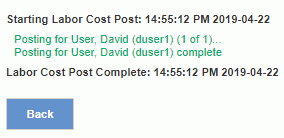
Person Time Details Popup Reports
Clicking on the values in the Unposted Costs (Hours or Cost columns) will display a popup report showing a version of the Person Time Details report that is limited to the data that supports the number clicked. It only includes the details that are yet to posted for costs.
The popup report will resemble the following:
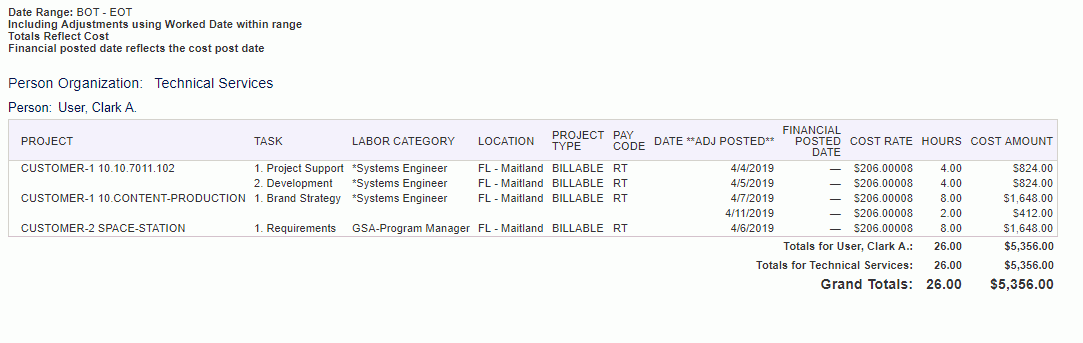
The popup report uses the following from the search criteria:
- Legal entity
- Actuals date range or selected time periods
- Adjustments option
Note: Financial Posted Date does not display data - it is needed for backend query.