|
|
|
|
This screen can be used to create and maintain the set of Posting Groups that will be available for use in your system. Posting Groups are used by the various posting procedures to identify the financial organization and account to which a transaction should be posted (for each Account Category).
While the system has a System Default posting group, which governs general defaulting behavior (and all defaulting behavior for those account categories not 'project related'), Custom posting groups can also be defined and associated with specific projects (to include project specific rules for those Account Categories that are 'project related'). New projects created in Unanet will automatically default to use the System Default posting group, but can be overridden to use a Custom posting group as desired.
See Account Category Descriptions below for information regarding which accounts are 'project related'.
Posting Groups will be referenced by many Unanet processes capable of generating General Ledger transactions including:
This screen is available to users having any of the following roles: Administrator, P&R Administrator and GL Admin
This screen is available with any Unanet license.
Topics covered on this help page include:
This screen will display a listing of all of the Posting Groups defined in your installation. The System Default posting group will always appear. Additional Custom posting groups may also appear in the section below the System Default.
The System Default Posting Group cannot be removed or deactivated. This group will govern the account determination for all non-project related account categories, and potentially all defaulting behavior if no other custom posting groups have been defined. This Posting Group is delivered with the product and will contain an entry for every transaction category (ie Account Category) supported by Unanet.
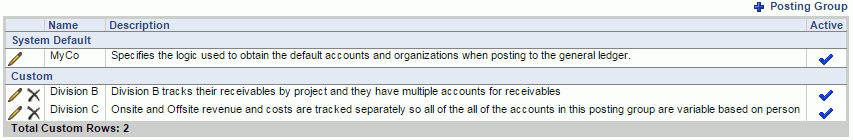
|
|
|
On the Profile tab, you will need to supply a required name and optional description for any custom posting group created. This Name will appear in the Project Profile >> Accounting tab posting group drop-down, where posting groups are associated with projects.
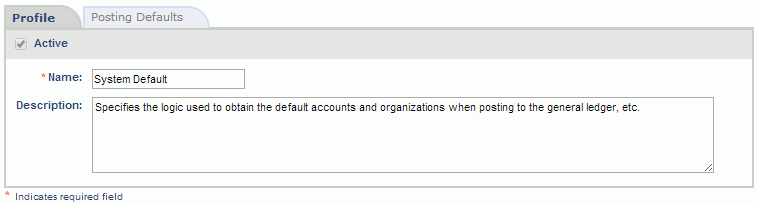
|
|
Note that the System Default Posting Group cannot be deactivated.
When editing the System Default posting group, this screen will contain a complete listing of the Account Categories available in the system. When editing a Custom posting group, this screen will contain only those Account Categories that are "Project Related" (see Account Category Description below for information regarding which account categories are 'project related'). The number of account categories and their names cannot be changed.
Deriving Financial Organization
When attempting to determine the appropriate Financial Organization to which a transaction will be posted, the Organization Source field is referenced. The available options include:
Deriving Account
When attempting to determine the appropriate Account to which a transaction will be posted, the Account Source Type, Account and Account Source(s) fields are considered.
Account Source Type -- Where the specific account value may be located will initially depend on the value of the Account Source Type field (for a particular Account Category) as follows:
Fixed -- the account will always be retrieved from the value specified in the Account field (therefore the Account Source(s) checkboxes would be disabled).
Variable -- the posting process will initially attempt to retrieve an account based on the Account Source(s) checked for an Account Category.
Those Account Source(s) having a "---" (dash) mark, indicate that they are eligible to have entity specific account values, but they will not be considered during the post process.
Those Account Source(s) having a  (check mark), indicate that they should be evaluated during the posting process when looking up an account.
(check mark), indicate that they should be evaluated during the posting process when looking up an account.
The order of lookups for account information is from the most detailed level to the more general level, thus account information would be evaluated on those entities having a check mark from the right to left on the screen below.
If an account cannot be determined based on those entities, the account specified in the Account field is used (if provided).
If no account can be determined, the post process will display an error.
Note: If the expense line item is associated with a PO Line and it has an account specified, that account will be used for the Expense Report Cost account category.
Note: If the timesheet cell is associated with a PO Line and it has an account specified, that account will be used for the Labor Cost account category.
Example
If there is a check mark in the Account Source -- Project column for the AR Discount Taken account category (and that is the only blue check mark on that account category row), the system will first attempt to get an account from that project's account configuration (project account screen). If there is no account specified for that category on that project, then the post process will next look at the account specified in the Account column. It may be that a single Account Category may have multiple blue check marks and thus the process will begin at with the Account Source on the far right, working from right to left, in an effort to find an account for that account category to be used.
Expense Report Cost Account Logic
Note the defaulting for Expense Report Cost category behaves differently. If an account is specified for the Expense Type / Project Type combination, it will be used. Should that not exist, the account from the Expense Type will be used. Should that not exist, the default account specified for the Expense Report Cost account category will be used. If none of these exist, an error will occur.
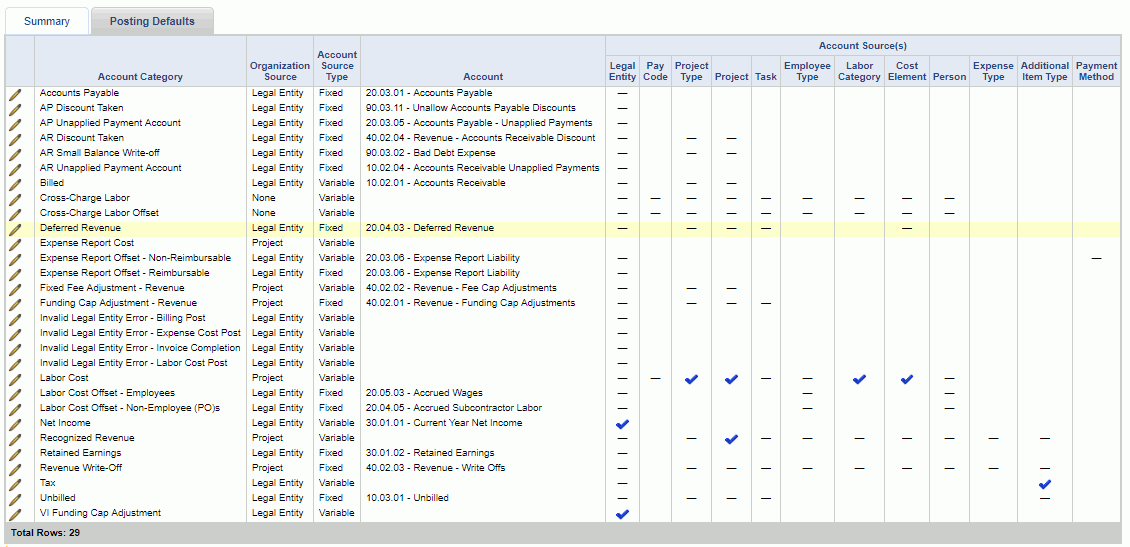
|
|
|
Account Category |
Details, Options, Explanations |
Typical Account Source |
Typical Organization Source |
Typical Value |
Normal Account Type |
Project Related |
Debit/Credit for positive value |
|---|---|---|---|---|---|---|---|
| Financial Document Defaults and Posting Accounts | |||||||
| Accounts Payable | Used to determine the default AP Account for the Vendor Invoice screen. If an account cannot be found, the AP Account will default to blank and the user will need to manually specify a value. The AP Organization will always default to the default organization for the legal entity. If the default organization for the legal entity is not specified, the AP Organization will default to blank and the user will need to manually specify a value. | Fixed Account | Legal Entity | Accounts Payable | Liability | No | Credit |
| AP Discount Taken | Used to determine the org and account posted for the discount taken on a Vendor Payment. If values cannot be found, the Vendor Payment post will return an error. | Fixed Account | Legal Entity | AP Discount Taken | Expense | No | Debit |
| AP Unapplied Payment Account | Used to determine the org and account posted for the unapplied balance (e.g. difference between the vendor payment amount and the sum of the payment amounts in the Paid Documents grid and the Amounts in the Details grid) of a Vendor Payment. If values cannot be found, the Vendor Payment post will return an error. | Fixed Account | Legal Entity | AP Unapplied Payment Account | Asset | No | Debit |
| AR Discount Taken | Used to determine the org and account posted for the discount given on a Customer Payment. If values cannot be found, the Customer Payment post will return an error. | Fixed Account | Legal Entity, Project | AR Discount Taken | Expense | Yes | Credit |
| AR Small Balance Write-off | Used to determine the org and account posted for the write-off applied in a Customer Payment. If values cannot be found, the Customer Payment post will return an error. | Fixed Account | Legal Entity, Project | AR Small Balance Write-Off | Expense | Yes | Debit |
| AR Unapplied Payment Account |
Used to determine the org and account posted for the unapplied balance (e.g. difference between the vendor payment amount and the sum of the payment amounts in the Paid Documents grid and the Amounts in the Details grid) of a Customer Payment. If values cannot be found, the Customer Payment post will return an error. |
Fixed Account | Legal Entity | AR Unapplied Payment Account | Liability | No | Credit |
| Net Income | Net Income account is used to determine where the current year net income will appear in the Balance Sheet. The current year net income is calculated as part of the balance sheet creation process. This amount is then place in the balance sheet based on this account's placement in the account Financial Hierarchy. The account code and name are also used in the Balance Sheet. | Fixed Account | Legal Entity | Net Income | Liability | No | Credit |
| Retained Earnings | Retained earnings account is the account to which fiscal year closing entries will be made by the fiscal year close process and when posting entries into closed fiscal years. The account is also used to determine where previous year net income for unclosed fiscal years will appear on the balance sheet similar to the Net Income account category (e.g. if a balance sheet is being run for 2015 but the fiscal year close for 2014 has not been run, the balance sheet report will accumulate the net income amounts for 2014 and all prior unclosed fiscal years and include them in the specified Retained Earnings account). | Fixed Account | Legal Entity | Retained Earnings | Liability | No | Credit |
| VI Funding Cap Adjustment | Used to determine the org and account posted for the funding cap calculated on a VI that is related to a Purchase Order. If values cannot be found, the Vendor Invoice post will return an error. |
Variable | Legal Entity | VI Funding Cap Adjustment | Liability | No | Credit |
| Labor Cost Post | |||||||
| Labor Cost | Used to determine the org and account posted for labor cost by the Labor Cost Post process. | Project | Employee or Project | Direct, Indirect, Fringe Labor Cost | Expense | Yes | Debit |
| Labor Cost Offset - Employees | Used to post the liability for employee labor costs by the Labor Cost Post process. This will generally be an Accrued Salaries & Wages type account that will subsequently be relieved by the journal entry for the payroll associated with labor cost. | Fixed Account | Legal Entity | Payroll Liability Clearing | Liability | No | Credit |
| Labor Cost Offset - Subcontractors | Used to post the liability for non-employee labor costs by the Labor Cost Post process. This will generally be an Accrued Subcontractors Payable type account that will subsequently be relieved when booking the vendor invoice associated with the subcontractor hours. | Fixed Account | Legal Entity | Subcontractor labor clearing | Liability | No | Credit |
| Cross-Charge Labor |
The Cross-Charge Labor account category is used only if the Post Cross Charge Labor System Property check box is checked and the org posted for the labor cost transaction is not the same as the person org of the employee. If it is not, assuming it is a positive labor cost, a debit in the amount of the labor cost will be made to the account resolved from the Cross-Charge Labor account category to the person org of the employee and a credit will be made to the org posted for the labor cost transaction. Cross-Charge Labor transactions are needed only if there is a requirement to calculate multiple indirect rates within a legal entity. In order to support this, we will typically need to determine the total labor base cost for purposes of calculating Fringe and Overhead rates within the person's home organization and in the charged organization (typically the project owning organization). Since the labor of the person has been charged to an organization other than the person org of the employee, the indirect rate calculation will need to have a place to see the amount of labor cost moved out of the base of the person org and the amount moved into the charged org. Note that there is no organization source option for this Account Category as the posting organization will always be determined based on the person org and charged org values. |
Fixed Account | N/A | Cross-charge labor expense | Expense | Yes |
Debit - Person Org Credit - Posted Org |
| Cross-Charge Labor Offset | This account category will be used to create entries that offset the entries made in the person org and posted org for Cross-Charge Labor. | Fixed Account | N/A | Cross-charge labor expense offset | Expense | Yes |
Credit - Person Org Credit - Posted Org |
| Billing & Revenue Post and Invoice Completion | |||||||
| Billed | Determines the Accounts Receivable account to which the invoice amount will be posted. | Fixed Account | Legal Entity | Accounts Receivable | Asset | Yes | Debit |
| Deferred Revenue |
Specifies the account should where timing differences between billable amounts and recognized revenue are posted. This account will potentially have a balance on FP projects where revenue is recognized on an other-than when-billed basis, CP projects where the billing indirect rate type is not the same as the revenue recognition rate type, and in any project where Funding Caps are applied for either Revenue Recognition or Billing, but not both. |
Fixed Account | Legal Entity | Deferred Revenue | Liability | Yes | Credit |
| Fixed Fee Adjustment - Revenue | Account to which the revenue impact of Fixed Fee Adjustments is posted. Most clients will not have this account set up and best practice is to add this account in order to track these adjustments separately. | Fixed Account | Project | Revenue - Fixed Fee Adjustment | Revenue | Yes | Credit |
| Funding Cap Adjustment - Revenue | Account to which the revenue impact of Funding Cap Adjustments is posted. Most clients will not have this account set up and best practice is to add this account in order to track these adjustments separately. | Fixed Account | Project | Revenue - Funding Cap Adjustment | Revenue | Yes | Credit |
| Recognized Revenue | Determines the account to which revenue recognized via the Billing & Revenue Post or Invoice Completion will be posted. | Variable | Employee or Project | Revenue | Revenue | Yes | Credit |
| Revenue Write-off | Specifies the account to which write-offs take in the Invoice Edit screen will be posted by the Invoice Completion process. A specific account should always be set up as a best practice to track these amounts separately from regular revenue amounts. | Fixed Account | Project | Revenue - Write- Offs | Revenue | Yes | Debit |
| Tax | Account to which postings for Additional Item Types where the Credit Account is set to Tax will go in the Invoice Completion process. May go to just a single Default account, but may there may exist multiple accounts for various localities in which case the account should be variable and dependent on the Additional Item Type. | Onetime Charge Type | Legal Entity | Taxes Payable | Liability | No | Credit |
| Unbilled | Specifies the account to which billable values are posted via the Billing & Revenue Post. This account is relieved via Invoice Completion. | Fixed Account | Legal Entity | Unbilled Receivables | Asset | Yes | Debit |
| Expense Report Cost Post | |||||||
| Expense Report Cost | The Expense Report Cost account category is only used to specify the organization source for Expense Report costs. The accounts used to post the expense side of the transaction are based on the cost accounts set up in Expense Type and/or Project Type setup. | N/A | Project | Direct, Indirect Expense Cost | NA | Yes | Debit |
| Expense Report Offset - Non Reimbursable | This account category is used to set up the liability for expense report transactions where the Reimbursable checkbox is not checked for the Payment Method specified. | Payment Method | Legal Entity | Company paid items clearing | Liability | No | Credit |
| Expense Report Offset - Reimbursable | This account category is used to set up the liability for expense report transactions where the Reimbursable checkbox is checked for the Payment Method specified. This account will be offset if a Vendor Invoice is created for the expense report via the Create Vendor Invoices from Expense Reports process. | Fixed Account | Legal Entity | Expense report payable | Liability | No | Credit |
| Invalid Legal Entity Errors | |||||||
| Invalid Legal Entity Errors | These account categories are used in the unlikely event that postings of legacy data would result in entries that would cross legal entities, potentially leaving the GL out of balance. This is only necessary if these entries are being made to a posting date after the Use Financial Organizations Effective Date. These should normally not be specified unless an error requiring the accounts is encountered. These are not applicable to organizations with a single Legal Entity Will almost never come into play, but are system safeguards in cases of multiple legal entities with regard to historical balance posting. | Blank | Blank | Interco Due To/From | Asset | No | NA |